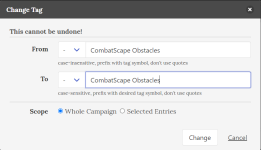JohnnFour
Game Master
Staff member
Adamantium WoA
Wizard of Story
Wizard of Combat
Gamer Lifestyle
Demonplague Author
Borderland Explorer
I needed to change a Page name today. There are two functions to do this, and each does something different.
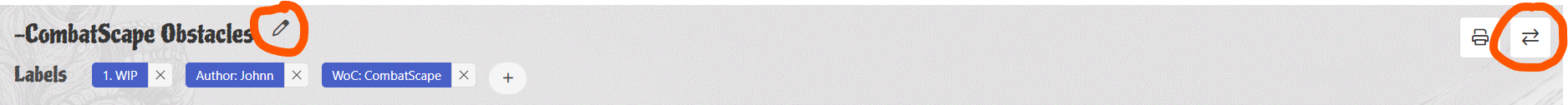
The Pencil icon beside the Page name lets you change the name of the Page.
Clicking the pencil opens up a sidebar. Enter the revised name in the second field:
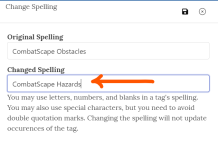
Clicking the bi-directional arrows icon on the far right lets you change the Tag or information bucket of your Page.
You can also choose whether the Tag change applies to all references in your Campaign or certain entries.
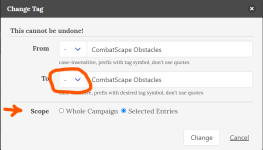
Click the down arrow beside To: and select what Tag you want to change your Page to:
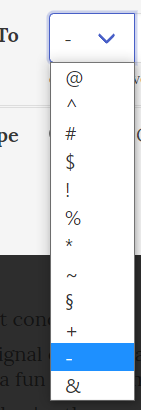
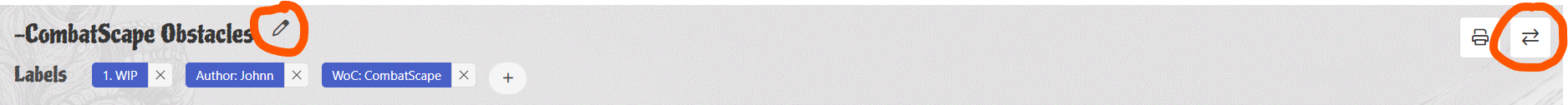
The Pencil icon beside the Page name lets you change the name of the Page.
Clicking the pencil opens up a sidebar. Enter the revised name in the second field:
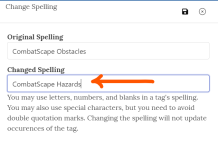
Clicking the bi-directional arrows icon on the far right lets you change the Tag or information bucket of your Page.
You can also choose whether the Tag change applies to all references in your Campaign or certain entries.
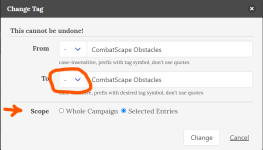
Click the down arrow beside To: and select what Tag you want to change your Page to:
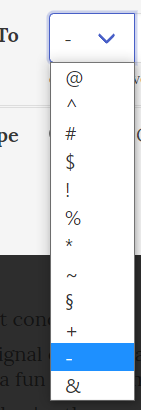
Attachments
Last edited: