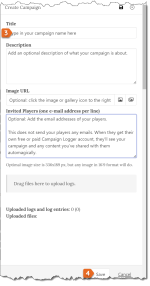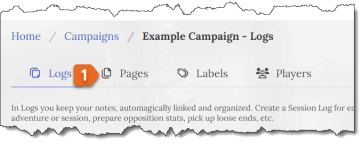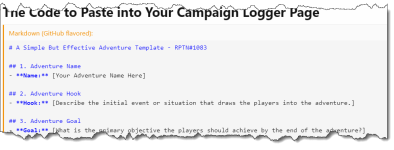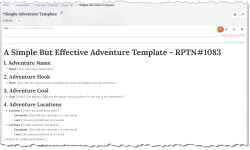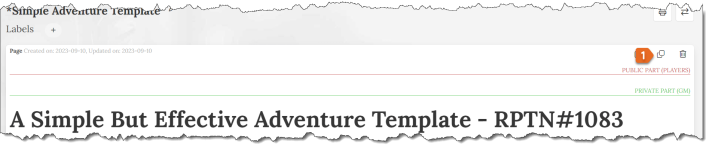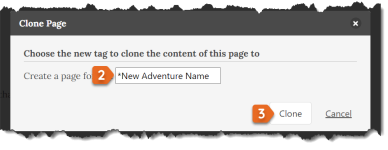JohnnFour
Game Master
Staff member
Adamantium WoA
Wizard of Story
Wizard of Combat
Gamer Lifestyle
Demonplague Author
Borderland Explorer
If you enjoyed the template presented in RPT#1083 - A Simple But Effective Adventure Template here's how you can start using it in Campaign Logger.
Note: I explain the steps in detail with screenshots further down.
Step 1. Get your free Campaign Logger account here or Login if you already are a CL GM.
Step 2. Create a new campaign in Campaign Logger if you do not already have one going.
Step 3. Create a new Page for the template. You might call it *"Simple Adventure Template"
Step 4. Copy the code below.
Step 5. Paste the code into the Page you created. On Windows, use CTRL+SHIFT+V to avoid your browser adding strange characters to the paste. On Mac use Command-Option-Shift-V.
The Code to Paste into Your Campaign Logger Page
Note: I explain the steps in detail with screenshots further down.
Step 1. Get your free Campaign Logger account here or Login if you already are a CL GM.
Step 2. Create a new campaign in Campaign Logger if you do not already have one going.
Step 3. Create a new Page for the template. You might call it *"Simple Adventure Template"
Step 4. Copy the code below.
Step 5. Paste the code into the Page you created. On Windows, use CTRL+SHIFT+V to avoid your browser adding strange characters to the paste. On Mac use Command-Option-Shift-V.
The Code to Paste into Your Campaign Logger Page
Markdown (GitHub flavored):
# A Simple But Effective Adventure Template - RPTN#1083
## 1. Adventure Name
- **Name:** [Your Adventure Name Here]
## 2. Adventure Hook & Theme
- **Hook:** [Describe the initial event or situation that draws the players into the adventure.]
## 3. Adventure Goal
- **Goal:** [What is the primary objective the players want achieve by the end of the adventure? Why?]
## 4. Adventure Locations
Brainstorm a few Location ideas. Make note of travel distances, times, modes, and other details here:
- **Location 1:** [Name and brief description]
- **Encounter:** [Describe the encounter or event here]
- **Loot:** [List any potential loot or rewards]
- **Travel:** [Add distance and other details here]
- **Location 2:** [Name and brief description]
- **Encounter:** [Describe the encounter or event here]
- **Loot:** [List any potential loot or rewards]
- **Travel:** [Add distance and other details here]
[...Repeat for additional locations...]
## 5. Hazards
Brainstorm a few hazards that might impede the characters as they travel:
- **Hazard 1:** [Describe the hazard in detail.]
- **Type:** [Is it environmental, magical, situational, or another type?]
- **Trigger:** [What event or action activates or reveals this hazard?]
- **Effect:** [What happens when this hazard is triggered?]
- **Counter:** [How can players avoid or neutralize this hazard?]
- **Hazard 2:** [Describe the hazard in detail.]
- **Type:** [Is it environmental, magical, situational, or another type?]
- **Trigger:** [What event or action activates or reveals this hazard?]
- **Effect:** [What happens when this hazard is triggered?]
- **Counter:** [How can players avoid or neutralize this hazard?]
[...Repeat for additional hazards...]
## 6. Side Quests
Brainstorm some additional side quests or encounter ideas to help hook each character:
- **Side Quest 1:** [Briefly describe the side quest.]
- **Trigger:** [How do players learn about or start this side quest?]
- **Objective:** [What do players need to achieve or accomplish?]
- **Reward:** [What will players receive upon completing the side quest?]
- **Potential Complications:** [Any challenges or twists that might arise during the quest?]
- **Side Quest 2:** [Briefly describe the side quest.]
- **Trigger:** [How do players learn about or start this side quest?]
- **Objective:** [What do players need to achieve or accomplish?]
- **Reward:** [What will players receive upon completing the side quest?]
- **Potential Complications:** [Any challenges or twists that might arise during the quest?]
[...Repeat for additional side quests...]
## 7. Treasure
List out treasure ideas for hooks and encounters:
- **Reward 1:** [Describe the reward, its value, and any special properties]
- **Reward 2:** [Describe the reward, its value, and any special properties]
- **Reward 3:** [Describe the reward, its value, and any special properties]
- **Reward 4:** [Describe the reward, its value, and any special properties]
- **Reward 5:** [Describe the reward, its value, and any special properties]
- **Reward 6:** [Describe the reward, its value, and any special properties]
## 8. Situations
Brainstorm a few interesting events that might occur you could use to spice up your adventure:
* **Situation 1:** [Describe the situation, including the involved NPCs, their goals, and the obstacles.]
- **Trigger:** [What event or action initiates this situation?]
- Potential Outcomes:
- **Outcome A:** [Describe a potential result of the situation.]
- **Outcome B:** [Describe another potential result of the situation.]
* **Situation 2:** [Describe the situation, including the involved NPCs, their goals, and the obstacles.]
- **Trigger:** [What event or action initiates this situation?]
- Potential Outcomes:
- **Outcome A:** [Describe a potential result of the situation.]
- **Outcome B:** [Describe another potential result of the situation.]
[...Repeat for additional situations...]
## 9. NPCs
- **NPC 1:** [Name and brief description]
- **Role:** [What role does this NPC play in the adventure?]
- **Motivation:** [What drives this NPC?]
- **NPC 2:** [Name and brief description]
- **Role:** [What role does this NPC play in the adventure?]
- **Motivation:** [What drives this NPC?]
[...Repeat for additional NPCs...]
## 10. Adventure Twists
- **Twist 1:** [Describe a potential plot twist or unexpected event]
- **Twist 2:** [Describe a potential plot twist or unexpected event]
[...Repeat for additional twists...]
## 11. Adventure Conclusion
- **Conclusion:** [Describe how the adventure might end, given various outcomes.]
Last edited: