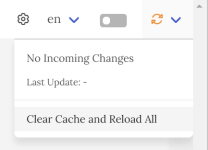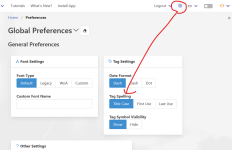Since starting to work with Campaign Logger I've noticed a pesky but not altogether deal-breaking bug regarding tags for pages. Occasionally, in tags with possessive nouns in them, the tag is being created with a capital S, and because tags are (apparently) case-sensitive, a new tag is created. Example: #"Tomar's Crossing" ends up as a link to #"Tomar'S Crossing".
If I had to guess, I would say this is mostly happening when the button in the editor is clicked to add a tag or change text to the name of a tag. I'm 99.9% sure that I'm not just typing a capital S, and it doesn't seem to happen when manually typing out the name of a tag.
That little bug turned into a big bug soon, though. To make sure that not only the name of the tag gets changed but that any occurrences of the link throughout all pages is fixed to point to the correct location, I've been using the "Change Tag" button... and today I learned why that's not a great solution.
#"Tomar's Crossing" was full of content - probably several thousand words and a few tables - but lo and behold, #"Tomar'S Crossing" kept popping up in places. When I went to change that page's tag to the correct one, I ended up with TWO blank pages tagged with #"Tomar's Crossing". In the past it worked flawlessly, merging the two pages together and retaining all of the original page's content, updating all of the incoming links to the correct one, etc. This time, not so much.
Did this work as intended? Did I just get lucky the last few times I did the exact same process? And if this is working as intended, it might be nice to clarify how this works in the "Change Tag" popup so that people understand there's a risk of their content being overwritten.
If I had to guess, I would say this is mostly happening when the button in the editor is clicked to add a tag or change text to the name of a tag. I'm 99.9% sure that I'm not just typing a capital S, and it doesn't seem to happen when manually typing out the name of a tag.
That little bug turned into a big bug soon, though. To make sure that not only the name of the tag gets changed but that any occurrences of the link throughout all pages is fixed to point to the correct location, I've been using the "Change Tag" button... and today I learned why that's not a great solution.
#"Tomar's Crossing" was full of content - probably several thousand words and a few tables - but lo and behold, #"Tomar'S Crossing" kept popping up in places. When I went to change that page's tag to the correct one, I ended up with TWO blank pages tagged with #"Tomar's Crossing". In the past it worked flawlessly, merging the two pages together and retaining all of the original page's content, updating all of the incoming links to the correct one, etc. This time, not so much.
Did this work as intended? Did I just get lucky the last few times I did the exact same process? And if this is working as intended, it might be nice to clarify how this works in the "Change Tag" popup so that people understand there's a risk of their content being overwritten.