JohnnFour
Game Master
Staff member
Adamantium WoA
Wizard of Story
Wizard of Combat
Gamer Lifestyle
Demonplague Author
Borderland Explorer
If you are seeing the double quotes aren't working, this fix might help.
For example, you type in @"Johnn the NPC" but Campaign Logger turns it into @"Johnn".
The culprit could be smart quotes.
There are device settings to switch that off, but those can be difficult to find. In addition, changing this setting will affect all apps on your phones.
For that reason, we introduced a setting that will prevent fancy quoting:
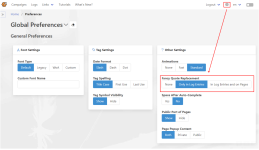
Please try the three settings in Campaign Logger and let us know if the problem persists.
For example, you type in @"Johnn the NPC" but Campaign Logger turns it into @"Johnn".
The culprit could be smart quotes.
There are device settings to switch that off, but those can be difficult to find. In addition, changing this setting will affect all apps on your phones.
For that reason, we introduced a setting that will prevent fancy quoting:
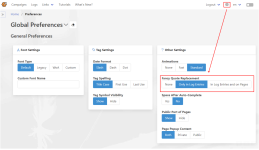
Please try the three settings in Campaign Logger and let us know if the problem persists.

