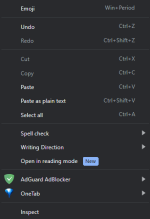JohnnFour
Game Master
Staff member
Adamantium WoA
Wizard of Story
Wizard of Combat
Gamer Lifestyle
Demonplague Author
Borderland Explorer
On Windows, at least, there are several clipboard modes, including text and image.
When pasting from OneNote, it seems Windows defaults to image.
To bypass this and paste actual text from OneNote into CL, use CTRL + SHIFT + V when you are pasting into CL.
Example:
https://komododecks.com/recordings/JTJ4w3OEeZ8WrGG5OKFh
When pasting from OneNote, it seems Windows defaults to image.
To bypass this and paste actual text from OneNote into CL, use CTRL + SHIFT + V when you are pasting into CL.
Example:
https://komododecks.com/recordings/JTJ4w3OEeZ8WrGG5OKFh