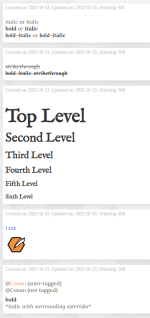Formatting in CL
Campaign Logger supports formatting text by using markdown!
Bold, Italic, Strikethrough
Most markdown variants support bold and italic text out of the box:
Markdown (GitHub flavored):
*italic* or _italic_
**bold** or __italic__
***bold-italic*** or ___bold-italic___
I prefer using the underline character for bold and italic, as the asterisk is also used for tagging.
Strikethrough is an addition to the "standard," commonly using the tilde "~":
Markdown (GitHub flavored):
~~strikethrough~~
___~~bold-italic-strikethrough~~___
Due to parser peculiarities, making the strikethrough the innermost formatting is best.
In general, close the formatting in reverse order from the opening: open bold, open strikethrough, text, close strikethrough, close bold.
Headlines
We support six levels of headlines with decreasing sizes:
Markdown (GitHub flavored):
# Top Level
## Second Level
### Third Level
#### Fourth Level
##### Fifth Level
###### Sixth Level
Usually, I keep to the 2nd to 4th level in my log entries, only using the other levels on pages.
Links and Images
Links and images are also supported:
Markdown (GitHub flavored):
[Link](https://campaign-logger.com)

An image is a link with a prepended exclamation mark "!".
For links, the square brackets contain the link's display text, while the round parentheses contain the URL.
For images, the square brackets contain the alternative text displayed when the image cannot.
Escaping
The backslash "\" is used as an escaping character. It is often neglected but quite useful when you want to keep a character from triggering formatting or tagging:
Markdown (GitHub flavored):
@Conan (auto-tagged)
\@Conan (not tagged)
**bold**
\**italic with surrounding asterisks**
Further Reading
You can find additional information in our
Cheat Sheet or
online.
The Rendered Text from Above Code Examples
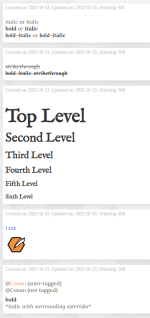
 Hello game master! Welcome to our growing community. Please take a moment to Register (top right button, see how: Slides).
Hello game master! Welcome to our growing community. Please take a moment to Register (top right button, see how: Slides).